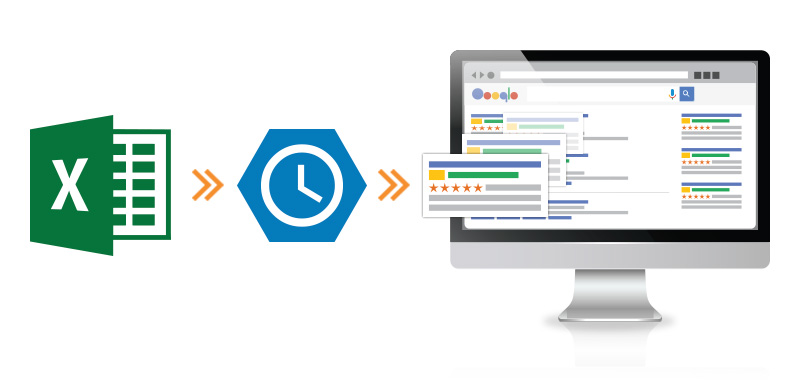
Adwords Scheduled Uploads Keeps Customized Ads Fresh
Google recently announced Scheduled Uploads, a new feature that allows you to automatically set scheduled uploads for your AdWords ads.
AdWords can now automatically update your data on a daily, weekly, or first-day-of-the-month basis, without the need for you to sign in and update your information manually.
This can save you a wealth of time and headaches in your business day, so let’s get down to how you can set this up:
- First, sign into your AdWords account, and click on Shared library > Business data.
- Next, click on the Scheduled uploads tab.
- Then, click on +SCHEDULE.
- You’ll then get to choose how frequently you want AdWords to update your data.
- Once you choose the frequency, select your data’s format from the “Source” menu.
After you’ve taken these steps, you’ll have to link your file, which you can do by completing the following fields:
- Google Drive: Click Choose file, then select the file that contains your data.
- HTTP: Just add your file’s URL to the URL field and save.
- HTTPS: Add your file’s URL and the username and password required to access your file, then click save.
- FTP/SFTP: Add your file’s URL and the username and password required to access your file, then click save.
Then, once you link your file, hit Save.
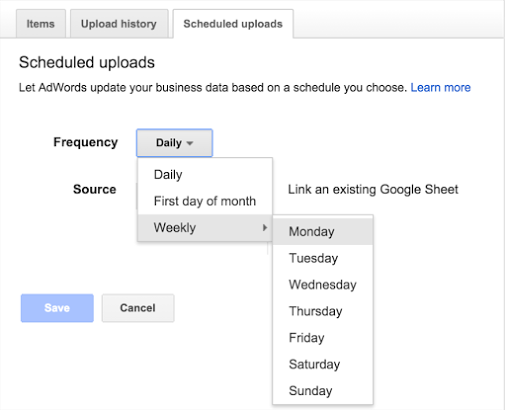
What’s The Benefit Of This Automation?
This latest scheduled upload automation will save you time and provide a far more useful experience for your customers. For example, let’s say that you’re using ad customizers to dynamically insert your product inventory into text ads. Scheduled uploads will make certain that the only products that are being advertised are those that are in stock. Scheduled uploads will also ensure that the local prices shown are, in fact, accurate.
Setting Up Your Scheduled Uploads Is Easy Enough, But Then What?
Making the most out of your scheduled uploads means determining how this feature fits into your larger advertising strategy. Rather than just “use it because it’s there,” it’s best if you take this opportunity to perform an audit on your AdWords strategy, in order to leverage your scheduled uploads to hit your long-term goals.
OperationROI can help. Contact us today at 1-888-277-5429 (or by filling out our contact form) to learn how we can help you optimize your AdWords campaign and integrate automated features, such as Scheduled Uploads, to help you enjoy a greater return on investment.
Optimize Your Adwords Campaigns. Contact Us Today!





