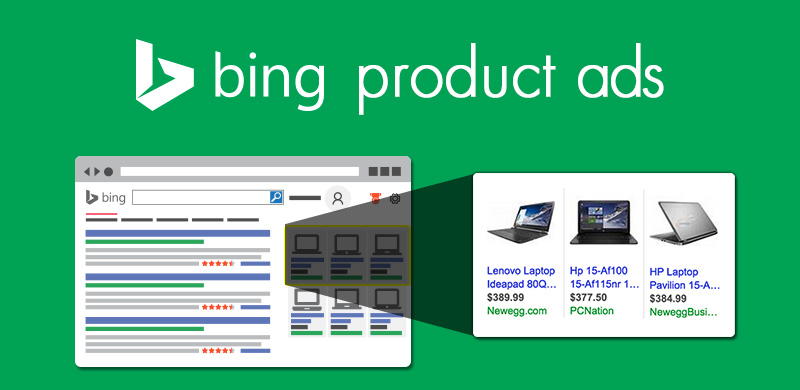
Getting to Know Bing Product Ads
This past spring, coincidentally (or not so much) around the time that Google announced its Shopping Campaigns plan (which phases out its original PLA ad-creation/bidding method), Microsoft Corp. announced the launch of Bing Product Ads. Bing Product Ads is a lot like Google PLAs, so much so that advertisers can important Google PLA campaign data directly into Bing.
So what can advertisers expect to see – and get out of – with Bing Product Ads?
What are Bing Product Ads?
With Bing Product Ads, retailers can create eye-catching ads that include product images, price, and descriptions (like Google’s PLAs). Bing Product Ads have the potential of being seen on the same page as your text ads, Bing’s organic search results, as well as on sites owned by Yahoo Inc. These Product Ads appear on the righthand side of Bing’s SERPs, apart from the natural search listings, unlike Google PLAs, which appear in the center of the SERP.
In order to create Bing Product Ads, you have three ‘stages’ to complete:
- Create your Bing Merchant Center store – in other words, claim your business listing on Bing Webmaster Tools and set up a Bing Merchant Center store in Bing Ads
- Set up your catalog – Create a product catalog in Bing Merchant Center (by creating your product feed)
- Create Product Ad campaigns – You can create a Product Ad campaign or, as we mentioned earlier, import your campaigns from Google. Then create your Product Targets.
Some Things to Remember as You Set Up Your Product Ads
When you prepare to upload your product feed, make sure it’s entirely accurate and in one of the following formats: .txt; .txt inside a compressed format such as .zip, .gz, .gzip, .tar.gz, or .tgz; and finally .xml (only if Google-formatted)
At minimum, your feed has to include the following:
- Product Title
- Product URL
- Price
- Merchant Product ID (MPID)
- Description
- Image URL
- Brand
- SellerName
However, Bing also highly recommends you also include attributes such as:
- Bing Category
- UPC
- ISBN
- Availability (stock status)
- Condition
Keep in mind that it can take up to 3 days for a new feed to go live, 36 hours for new products or updates to go live and 2 hours for price and availability details to be updated on existing products.
30 Days Before You Expire
Also, remember that your Bing Product Ads expire after 30 days. Once expired, your Product Ads won’t display. So, how do you avoid this mishap? By taking a few minutes every day to upload your feed and review errors.
What are Product Targets?
Earlier, we mentioned Product Targets. But what exactly are those? Product Targets are essentially the same to Product Ads as keywords are to text ads. The way it works is that you choose your Product Targets from your Bing Merchant Center catalog. You can select all products from your catalog, or whittle it down by certain parameters. Bing suggests that at the very least you should create at least one Product Target that features all of your products from your feed with a lower bid than your specialized Product Targets.
Bing also suggests you create Product Targets that include specific brands, product types or products that fall in line with your business goals.
Optimizing Your Bing Product Ad Experience
In many ways, Bing Product Ads seem and act a lot like Google PLAs; however, setting them up, and making them work for you, can be a far different experience than what you’d come to expect from Google. Rather than arbitrarily create Bing Product Ads just because, it’s best to get the advice and guidance of experts in how Bing operates. OperationROI can help you optimize your Bing Product Ads so that you enjoy a greater return on investment. Call us at 1-888-277-5429 or fill out our contact form for more information.






