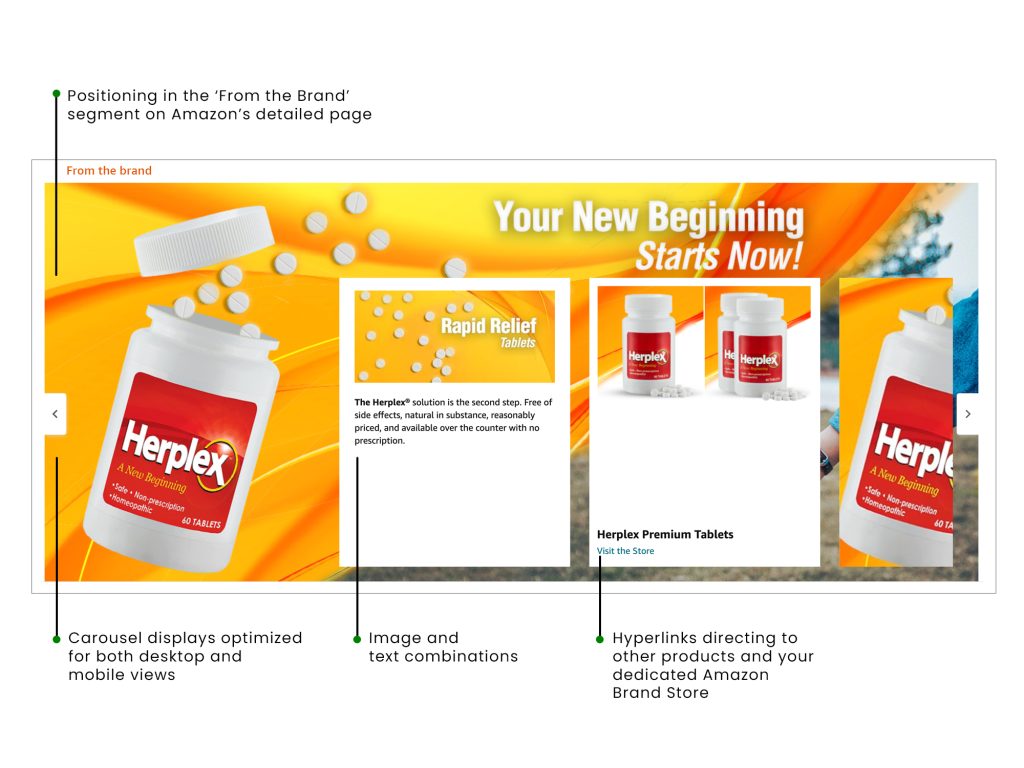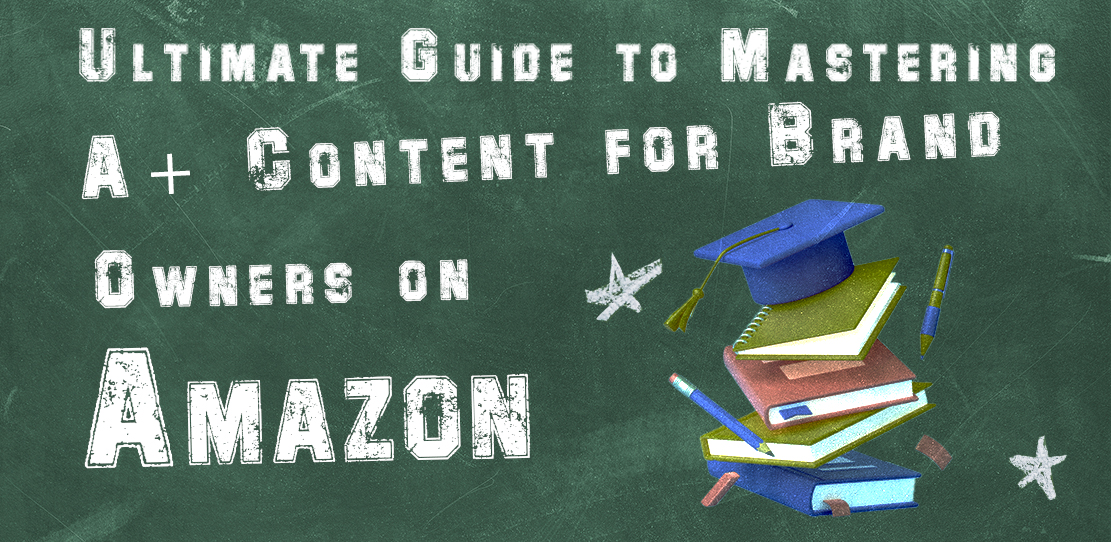
Mastering Amazon’s A+ Content for Brands on Amazon
In this comprehensive guide, you’ll discover:
- The Essence of A+ Content on Amazon
- The Advantages of Incorporating A+ Content Into Your Listings
- Step-By-Step Instructions to Introduce A+ Content
- Best Practices for A+ Content
Diving into A+ Content
For brand champions registered on Amazon, A+ Content offers an opportunity to narrate your brand’s journey, foster brand loyalty, and potentially amplify sales by 9% through the inclusion of enhanced content that underlines the exclusivity of your brand and products. Through A+ Content, you can demonstrate the distinctive aspects of your brand and products, using immersive images and tailored text placements on the product’s detailed page. The A+ Content Manager simplifies the entire process by offering pre-designed module templates, insightful content suggestions based on data, and easy content duplication options for different languages and product varieties.
Quick Tip:
If you’ve registered your brand but can’t find A+ access, head to your Brand Registry account > Support > Reach Out to Brand Assistance.
Remember:
This functionality is reserved for retail vendors or Professional sellers recognized as brand champions through Amazon’s Brand Registry. After approval, A+ content can be added only to products listed in your approved brand catalog.
Features of A+ Content
1. Enhanced Product Narratives
A+ Content allows brand owners to integrate images and textual content across five to seven distinct modules, emphasizing specific attributes of the product. These modules are visible in either the ‘Product Description’ or the ‘From the Manufacturer’ sections depending on the type of seller.
Components of A+ Content:
- Tailored headers with accompanying images
- Structured feature points
- Specialized image-text formats
- Product differentiation tables
2. The Brand Story Feature
Leverage this newly introduced feature to differentiate yourself from competitors and establish a genuine connection with your customers. This feature allows brand champions to emphasize their brand’s ethos and highlight other products, without repurposing existing A+ modules.
Brand Story Feature Incorporates:
- Positioning in the ‘From the Brand’ segment on Amazon’s detailed page
- Image and text combinations
- Carousel displays optimized for both desktop and mobile views
- Hyperlinks directing to other products and your dedicated Amazon Brand Store
Reasons to Opt for A+ Content
By employing A+ Content, you can weave your brand’s narrative, visually outshine competitors, and guide customers towards making informed buying decisions.
Benefits:
- Narrate your brand tale: Use rich imagery and descriptive text to relay your brand story and bolster brand recall.
- Decrease returns and unfavorable feedback: Preemptively answer customers’ queries, resulting in reduced returns and a decrease in negative feedback.
- Stimulate Loyalty and Repeat Purchases: Guide customers through your product range and enhance the likelihood of repeat buys by divulging more about your offerings.
Setting Up A+ Content: Step-By-Step
- Initiation: Within Seller Central, select the ‘Advertising’ tab and click on ‘A+ Content Manager‘.
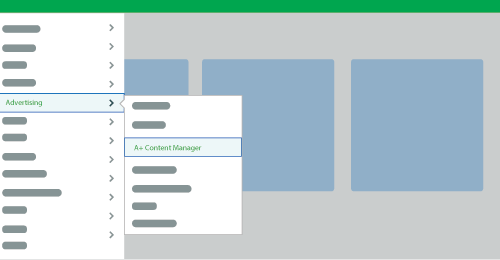
- Begin A+ Creation: Look up an ASIN or product or directly initiate A+ Content creation.
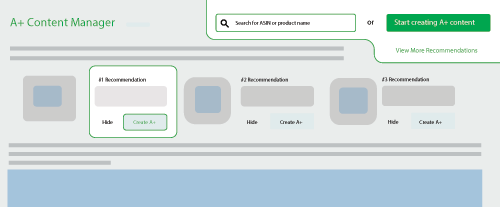
- Content Selection: Pick between Basic Enhanced Product Description or Brand Story modules.
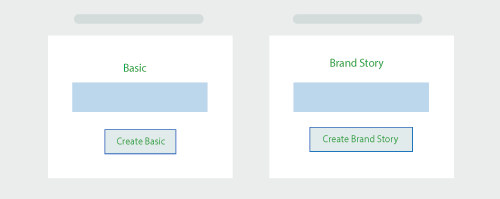
- Content Labeling: Assign a unique ‘Content Name’. Use the ‘Language’ option to determine the content’s language.

- Introducing Modules: Opt for modules matching your style preference. Incorporate text or images as needed, adhering to Amazon’s A+ Content guidelines.
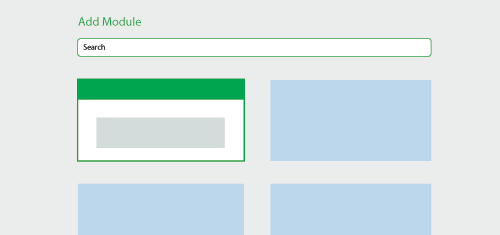
- Sync to your ASINs: Link the new content with one or multiple ASINs.
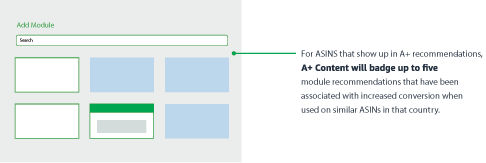
- Final Submission: Once you submit, your content will undergo a review process. If approved, it can take up to 24 hours for it to be visible on the relevant ASIN pages.
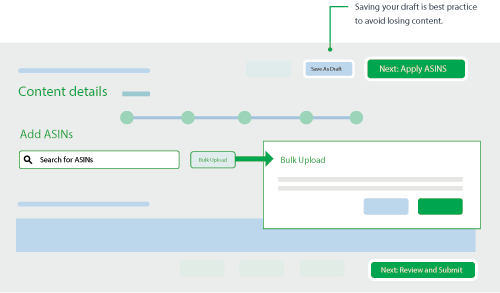
Managing A+ Content
- Edit or Update: Directly from the Content details page.
- Language Variations: Create new language versions catering to different customer bases in a single marketplace.
A+ Content Excellence Tips
Narrate Authentically:
Utilize visual and textual elements to paint a vivid brand picture.
Customer-Centricity:
Address common customer concerns to reduce returns and complaints.
Refresh Regularly:
Update content to keep it current and relevant.
Optimize for Search:
Ensure text is legible and not solely embedded within images.
Highlight Value Proposition:
Offer detailed explanations without sounding too promotional.
The Hallmark of Stellar A+ Content
- High-Quality Imagery: Use crisp images that emphasize product USPs.
- Effective Space Utilization: Maintain a balanced layout with images and text.
- Compliance with A+ Directives: Make verifiable claims and steer clear of vague terms.
For detailed guidelines, visit Amazon’s A+ Content Guidelines.
Conclusion
A+ Content on Amazon is a fantastic tool for brand-registered sellers aiming to enhance their product listings, provide comprehensive product information, and drive more conversions. While it might require an investment of time and resources, the potential for increased sales and improved customer trust makes it a worthy endeavor for brands serious about their Amazon presence.
Stay updated with the latest trends and strategies in the Amazon marketplace by keeping an eye on OperationROI’s blog. As the marketing landscape evolves, we’re here to ensure you have the resources and insights to stay ahead of the curve.
Note: This guide is a generalized overview. Individual seller experiences might vary, and it’s always best to consult with professionals or Amazon’s official resources when implementing A+ Content strategies.
If you’re still unsure about the next steps for creating enhanced content for your brand, we can help direct your business in the right direction on Amazon. To learn more about how OperationROI helps our clients sell more on Amazon, contact us at 1-888-277-5429, or by filling out our contact form.
See How We Create A+ Content! Schedule A Call Today!