
The Amazon pond has gotten bigger, much bigger. You want your items to sell, but will people find them? To help you, Amazon developed a powerful system to get your products in front of the people looking for them.
Amazon Advertising has introduced “Rules-Based Bidding for Sponsored Products.” This automated bidding for Sponsored Products helps you focus your advertising dollars on real conversions.
The beauty of the system is you don’t have to understand the deep algorithms they developed to do this. You can focus on a few key elements that will help you be able to master this new bidding strategy.
Amazon PPC
Amazon Advertising uses a normal system of pay-per-click (PPC) bidding. Sellers bid advertising dollars to put their ads for specific keywords that people search out. This system has behind it a very complicated set of algorithms to make it happen.
The benefit of the auction is it is a second price auction. This means you don’t pay the actual bid for the keyword. You just pay 1 cent over the second-highest bidder for the keyword.
The struggle with many sellers on Amazon is they don’t see what others are bidding, so you just have to set your minimums and maximums. This means you have to decide ahead of time what bids you want.
If markets stayed static and were predictable, this would be great! However, markets fluctuate, and what worked yesterday may not work today. This is why Amazon has developed rules-based automation for their sellers.
Getting Started With Rule-Based Bidding
Available for Sponsored Products, rule-based bidding is a dynamic bidding strategy that can now be leveraged by merchants.
Rule-based bidding was created to allow you to have a targeted ROAS. This bidding strategy takes the guesswork out of adjusting bids. With this new bidding option, sellers can apply a rule with a bid guardrail.
Amazon will then adjust your base bids up and down with each impression trying to achieve your performance guardrail. For even more control you can provide an average bid for your campaigns.
Amazon is very clear that they cannot guarantee that they will hit the guardrail set. Not to worry, if the guardrail Is not met after 21 days, then the rule-based strategy will revert to your previous bidding strategy and target level bids.
Provide An Average Bid Guardrail
As mentioned above, if you want more control, Amazon provides an option to include an average bid guardrail. Just because you set a guardrail doesn’t mean Amazon won’t exceed it. They actually state you may see some targets with a higher cost per click, but they will not exceed the bid guardrail by more than 25%. So, while you may see occasional higher cost-per-click, the average for the campaign will not exceed the guardrail.
Setting the optional bid guardrail does give you more control, however, it may limit the ability for Amazon to hit your target ROAS guardrail.
Campaign Eligibility
- Rule-based bidding is available for Sponsored Products.
- Campaigns can use any type of targeting: automatic, keyword, or product targeting.
- Your campaign must be running for at least 30 days prior to setting a rule and have a minimum of 30 conversions in the last 30 days.
- Additionally, your campaign must meet the minimum daily budget requirement of 10 USD.
Rule-Based Bidding For Special Days
To allow a little more flexibility for sellers throughout the year, special days like Prime Day or Black Friday are not included during the 21-day period. It is worth noting that for special days, the average bids will likely increase.
How To Enable Rule-Based Bidding
To get started with rule-based bidding you need to enable it for a specific campaign. First, go to Advertising > Campaign Manager. This will open the Amazon Ads campaigns management dashboard.
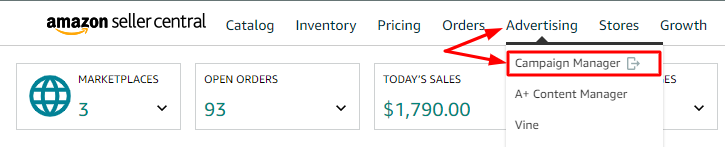
As this is a new feature within Amazon Ads, we recommend testing this on a campaign that will not impact the overall performance of all of your advertising efforts. In other words, don’t test this on your best-performing campaigns, pick a campaign that has traffic, but not your best campaigns.
Once you select a campaign that meets the eligibility criteria, take a look at the current ROAS, as you will want to know this as you move forward. Now go to Campaign settings. Under the section Campaign Bidding Strategy, you can select Rule-Based Bidding.
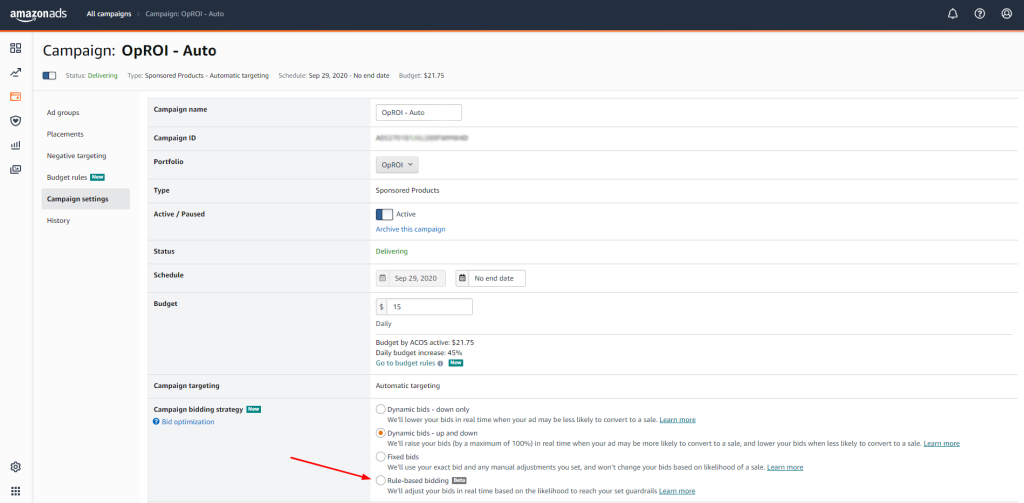 Amazon will auto-populate their recommended ROAS in the rule line. We recommend setting the ROAS to something that is higher than the current campaign ROAS. Use a realistic setting. For example, if your current ROAS is 3, try 3.5 or 4.
Amazon will auto-populate their recommended ROAS in the rule line. We recommend setting the ROAS to something that is higher than the current campaign ROAS. Use a realistic setting. For example, if your current ROAS is 3, try 3.5 or 4.
There is an additional setting called the Average Campaign Bid. This is an optional setting. By setting this bid you may limit the ability of Amazon to hit your target ROAS.
Our suggestion is to test with and without this optional feature. If you’re unsure what to set for this bid, Amazon will recommend a bid.
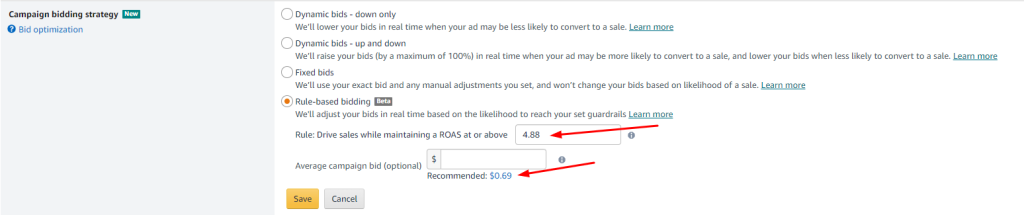
Need Help With Rule-Based Bidding
OperationROI can be your guide to help you understand and take advantage of the Amazon Rule-Based Bidding for Sponsored Products. Book a free review call with one of our experts. You have a business to focus on so let us take care of your e-commerce advertising.
Learn More About Our Amazon PPC Management Schedule A Call Today





