Did You Know Sitelinks Can Help You Create Better Ads?
Sitelinks are a funny little feature. If you were to look at the CTR of a sitelink, you might think that this added snippet isn’t worth your time and effort. At first glance, it becomes apparent that the CTR on sitelinks are almost universally outperformed by the CTR of the ad they’re placed beneath. So you might think to yourself – heck, my ad’s doing just fine without the sitelink. Why waste my time?
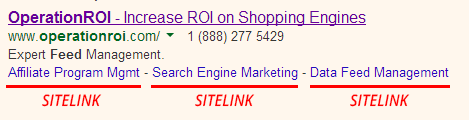
Not so fast. If you were to dig deeper, you’d see that on average, the CTR of an ad with sitelinks is boosted by 10-20% (+20-50% if the search is one of your branded terms). So it appears that sitelinks do exactly what they’re supposed to do: get more people to click on your ad more often. And since Google updated the Adwords algorithm to include ad extensions into the formula, not having sitelinks may even hurt your campaigns.
Simply put, sitelinks can help you create better and more effective ads. In fact, they’re so effective, that you might as well incorporate them into your normal ad text repertoire: title, description, display URL, sitelinks. This full and embodied approach will get you on your way to more effective ads. But it takes more than adding sitelinks to your ad to see results. You need to know how to use them.
What, You’re Not Using Sitelinks Yet? Okay, Let’s Get You Started
There are some basic good-practices you should implement for your sitelinks. For starters, stick with at least six active sitelinks for desktop ads and four for mobile ads. But keep in mind that you have the option to go up to 20 per ad group or campaign.
New to sitelinks? Google’s New Sitelink Ad Extensions
Your sitelinks can feature 25 characters, but research suggests the shorter ones are proving to be more effective, so shoot for between 18-20 for desktops and 12-15 characters for mobile.
Presently your sitelinks will automatically provide descriptions where appropriate, but that feature will eventually go away. As a result, it’s good practice for you to start adding in descriptions, yourself so that once this feature goes away, you’re already used to providing the content on your own.
Be Responsive
Responsive design is just about the hottest term in web design these days, and for good reason. Web users are steadily increasing their use of mobile devices to not only surf the web but to make conversions. This was evident based on this past year’s holiday season online sales.
Your sitelinks can be responsive as well, in a way. In other words, don’t just create one set of sitelinks that will serve for all devices. You want to tailor your mobile sitelinks to the mobile user, meaning you have to understand how the mobile user differs from a desktop user.
Sure, this means shorter characters to fit within a smaller screen, but that’s not the only way you can mobilize your ads. You have to get inside the mind of a mobile user. Why might they be on the web right now? What types of phrases and keywords can you use to grab their attention and help them funnel through the buying cycle?
Monitor Your Sitelinks
Your sitelinks are a pivotal part of your overall ad, and as you likely know, your ads should be optimized and monitored regularly. Depending on your industry, you may need to change your links based on seasons, new sales, products or other marketing strategies.
But you also want to keep in mind those sitelinks that are useful to your customers. While you want to try to limit the amount of low-performing sitelinks you have, the data isn’t all cut and dry. Some sitelinks should stay in your ad if they are useful to your customers – even if they are low-performing.
And, speaking of low-performing, keep in mind that earlier statistic we mentioned that shows that sitelinks aren’t necessarily going to receive higher CTRs; your ad will. Be careful not to just glaze over your reports and stats. A/B testing isn’t possible with sitelinks (each link must point to different content); other factors like the time of year may impact performance. There is more than meets the eye in determining the effectiveness of your sitelinks.
OperationROI can help you not only create effective sitelinks, but help you determine which ones are contributing positively to your ads. Call us at 1-888-277-5429 or fill out our contact form to learn how we can help you.







Create your best ads by empowering sitelinks in your pay-per-click campaigns and see you CTR% increase. – http://t.co/GdHTobms3V #adwords
RT @OperationROI: Create your best ads by empowering sitelinks in your pay-per-click campaigns and see you CTR% increase. – http://t.co/GdH…
RT @OperationROI: Create your best ads by empowering sitelinks in your pay-per-click campaigns and see you CTR% increase. – http://t.co/GdH…
Did you know sitelinks create better ads? Create your best ads by empowering sitelinks and see your CTR% increase. – http://t.co/zkLE0moVKD
Did you know PPC Sitelinks can be your key to better ads, better CTR%, better ad rank and ad position….see a trend? – http://t.co/OGCRXIxL8i