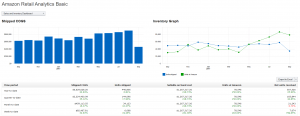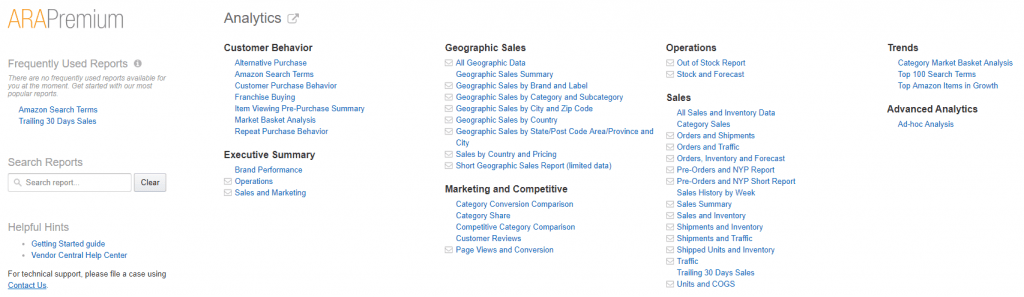Amazon provides various tools for Vendor Central account sellers to track data on the items they have available. This data is presented through Amazon Retail Analytics (ARA). There is a basic version of the package and a premium package. The basic version is automatically provided by Amazon, and some of the items you receive in the package include sales and inventory reports, operations reports and catalog reports. The Amazon Retail Analytics Premium version is much more robust, and for an additional fee, sellers receive a lot more pertinent information about how certain items are selling.
ARA Premium can be found within Vendor Central under Reports. If you do not see this option, it is because the Vendor account does not have access to the reports.
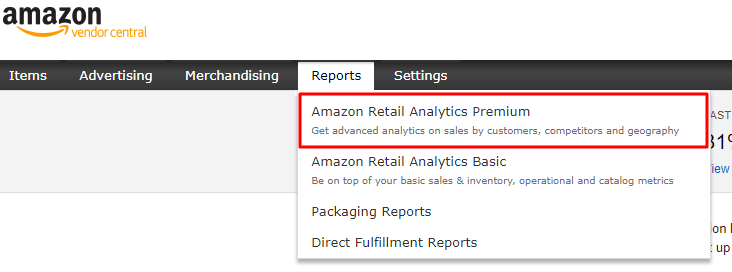
How Can Sellers Benefit From Amazon Retail Analytics (ARA) Premium?
Although sellers can receive basic information about products’ performances, there is a lot more that can be gleaned at with a premium report. Some of the categories you can learn about include sales, trends, operations, customer behavior and overall sales. With this package, you receive files (downloadable as a .csv) that are pre-formatted for you. Here are just a few of the items you can learn more about.
- Amazon Search Terms: This allows you to test specific search terms to see which ones are most likely to bring in more customers. You can also acquire specific information about search terms, such as whether they are seasonal or are only used in a certain geographic territory.
- Category Sales: You are able to track the performance and growth of items, and you can even compare how newer items are competing against older ones.
- Geographic Sales: You can pinpoint where your customers live down to their zip codes. You can also see how advertising campaigns are performing from one location to the next.
- Page Views and Conversion: The goal of any seller is to make sure the highest percentage of people who click on your Amazon pages turn into customers.
- Customer Reviews: In a single report, you can receive the entire history of customer reviews an item has received. This includes the number of stars (out of five) it has received.
- Item Viewing Pre-Purchase: An effective strategy for increasing sales is to recommend other products for a person to buy once they have put one item in the basket. You can use this along with category market basket analysis to see what combinations are popular with consumers. This is great if you are looking to develop cross marketing campaigns.
- Sales Summary: This provides information on how quickly items have shipped out and how long they take to reach their destinations. This data can be used in your warehouses or physical stores to enhance performance.
- Top Amazon Items in Growth: For any product group sold at Amazon, you are able to see what items are selling the fastest. You can see how they all rank by percentage unit growth and by individual unit.
These categories merely scratch the surface. You also receive information related to category conversion comparison, competitive title comparison and franchise buying. Below are examples of both the ARA Basic and ARA Premium Dashboards.
ARA Basic Dashboard
Click image to enlarge
ARA Premium Dashboard
Click image to enlarge
What Should People Consider First Before Signing Up for ARA Premium?
With so much information, it can be difficult to navigate through these reports initially. You should also be aware Amazon utilizes third-party data providers to amass all this information, and that can include vendors similar to yourself. Some sellers take more issue with that than others. Additionally, the reports focus on overall trends rather than specific instances. There is still a lot of information to get with a premium report, but the information may not be all-encompassing.
There are a number of ways to utilize these reports in your day-to-day processes. You can figure out what keywords you need to start targeting. You can also use geographic information to see if certain geographic advertising campaigns are working or if you need to refocus your efforts somewhere else. Some adjustments can greatly enhance how well your products sell on Amazon.
How Do Sellers Attain ARA Premium?
There are two ways people can get the ARA Premium reports: apply for a free access or pay a yearly fee.
Get ARA Premium For Free
If you want to attempt to get premium reports for free, then you can send in a support case through Vendor Central. The first step is to open a new support case. Next, in the business group box, select the appropriate business group. Then select the support topic “Reports – Amazon Retail Analytics.” Finally, the specific issue you want to state, which in this case is “Upgrade to ARA Premium.”
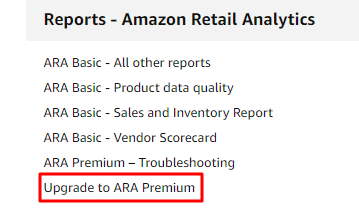
Once you click on “Upgrade to ARA Premium”, you will be presented with a Request Form that will ask for certain information about your account.
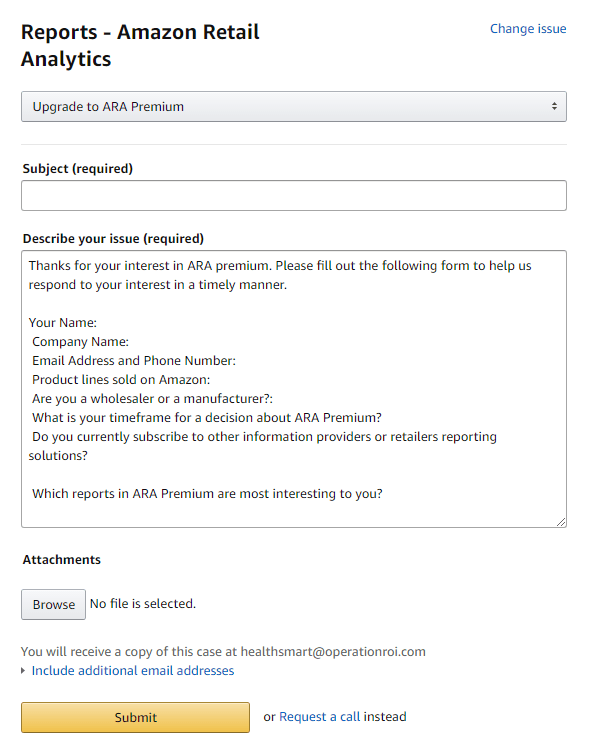
Get ARA Premium For A Fee
However, if you do not want to deal with trying to get it from free, then you can simply pay for the service. Packages start at $30,000 a year. ($30K is not a typo!)
Looking To Learn More About Your Analytics?
There’s no question that sellers can improve performance by analyzing data provide by Amazon. However the analytics data can be overwhelming, making it difficult understand and implement actionable changes. And with a potential cost of upwards of $30,000 a year, is this an investment worth pursuing?
The Amazon experts here at OperationROI will help you assess the worth of ARA Premium and will develop a strategy to ensure that you make the most of data. To learn more about Amazon Retail Analytics and if it’s right for your business, contact us today at 1-888-277-5429 or by filling out our contact form.
Not Leveraging ARA? It's Time To Contact Professionals!