Experts At Advertising Products And Brands On Amazon.
Why Every Brand Should Advertise on Amazon
Increase Sales on Amazon
Promote your products to interested shoppers.

Pay-Per-Click
When leveraging Amazon Advertising pay-per-click opportunities, no matter what ad type you choose for your campaigns, you will not be charged until a shopper clicks on your ad. By spending advertising dollars on these targeted ads, you increase product exposure, bringing your products a new audience to help maximize conversions.

Reach Your Target
Target your ads using specific search terms to match your products with shoppers who are seeking to purchase them. Get your ads in front of potential customers by showing them the specific products they are looking to purchase. These targeted ads can bring you a new audience and help increase sales.

Complete Budget Control
Control your costs by setting daily budgets and keyword bids for your campaigns. In the Amazon Advertising Console, you can also view impressions, clicks, and sales generated from your ads in order to analyze performance, and adjust the budget and bids accordingly.
Types of Amazon Advertising Options Available
Here are the three primary ads types:
Sponsored Brand Ads
Appear above search results.

Sponsored Brand Ads (formerly called Headline Search Ads) appear as a banner at the very top of search results. They serve to promote your product(s) and appear when users search for specific keywords. You may display up to 3 products and may redirect to a custom landing page when the ad is clicked.
- Ads appear on top of search results
- Use keyword targeting
- Multiple ASINs (up to three) shown in each banner ad
- Editable headline
- Can link ad to a custom landing page
- May set up multiple campaigns to run simultaneously
Sponsored Product Ads
Appears throughout search results.
Sponsored Product Ads appear in many different ways depending on the device being used. On search results pages, they may appear within the product shown with a “sponsored” token above it, or within a product detail page in the “sponsored products” carousel. They typically appear when users search for specific keywords or products.
- Ads appear within search results or in the sponsored products carousel
- Use keyword targeting
- Ad shown is identical to the product listing
- Links to product detail page
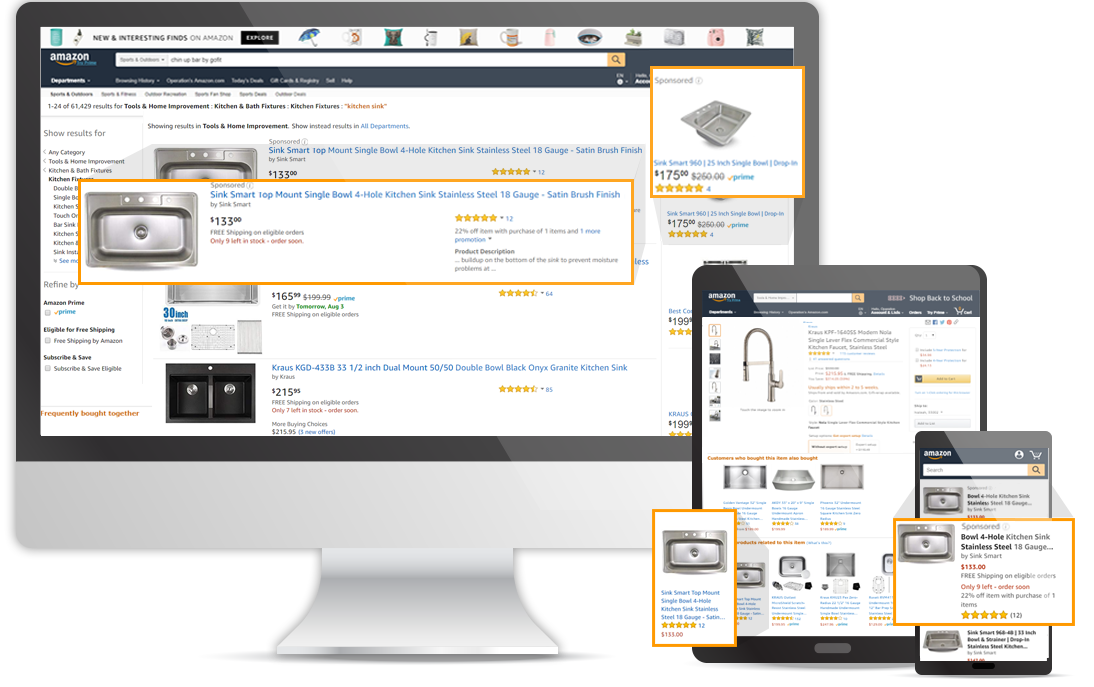
Sponsored Display Ads
Appear on related product detail pages.
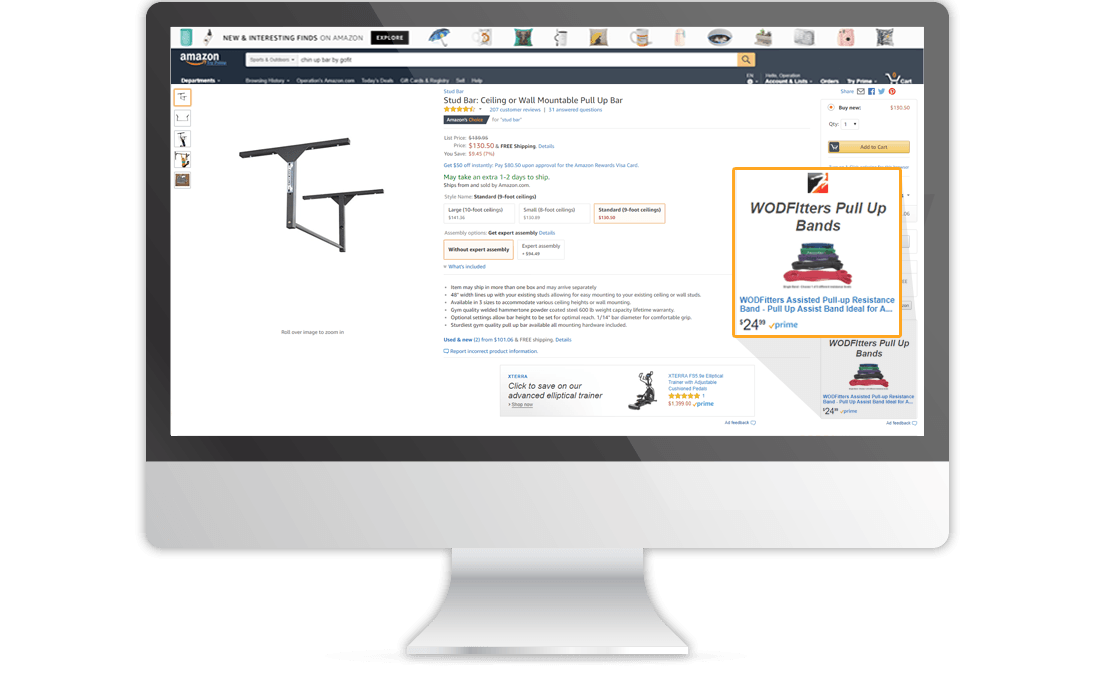
Display Ads appear on various locations on product pages and search result. You may choose whether you would like your ad displayed to shoppers viewing specific products or categories or targeted towards shoppers with specific interests. They serve to highlight your brand more than an individual product. You can direct the ad to your product detail page or to a video.
- Ads appear within related product detail pages
- Targeted by product, category, or interest
- Editable headline
- Control spend with bid and budget
- Pay only when shoppers click
- Can link ad to product detail page or video
- Track campaign performance
- May set up multiple campaigns to run simultaneously





