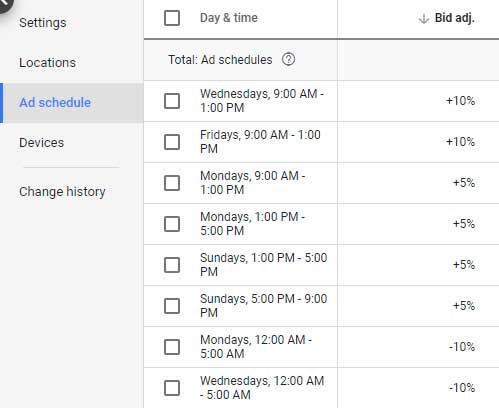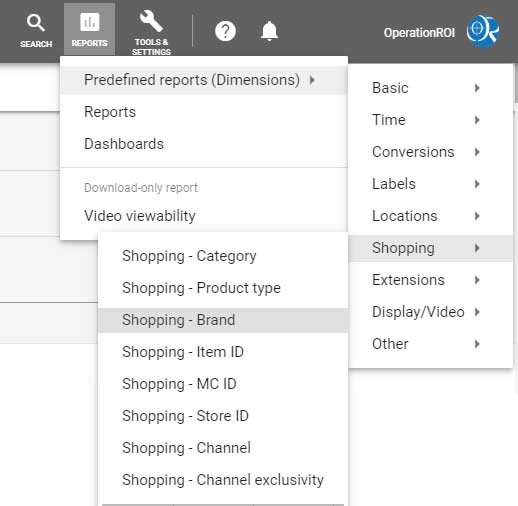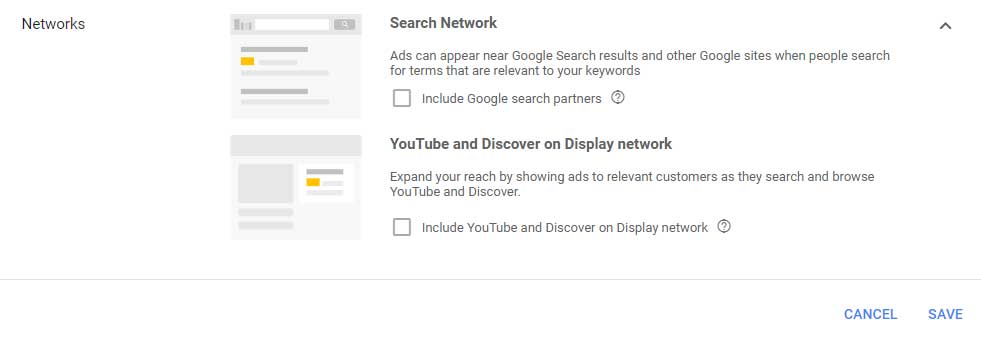Google Shopping is a powerful tool for any e-commerce business selling products online. Of course, this significance also makes the platform very competitive. Making sure your organic listing and paid ads cut through the noise on Google can be challenging.
Tips To Improve Google Shopping Performance
Below are 10 tips to improve Google Shopping performance, so you can enjoy the full positive impact of Google’s online shopping platform.
1. Fine-Tune Your Titles
One of the most important ways to make Google Shopping ads better is to fine-tune your product titles. If you only had time to make one change to your product feed, this should be it. Searchers are only reading the very beginning of your product titles. Your product titles should be keyword- and information-rich.
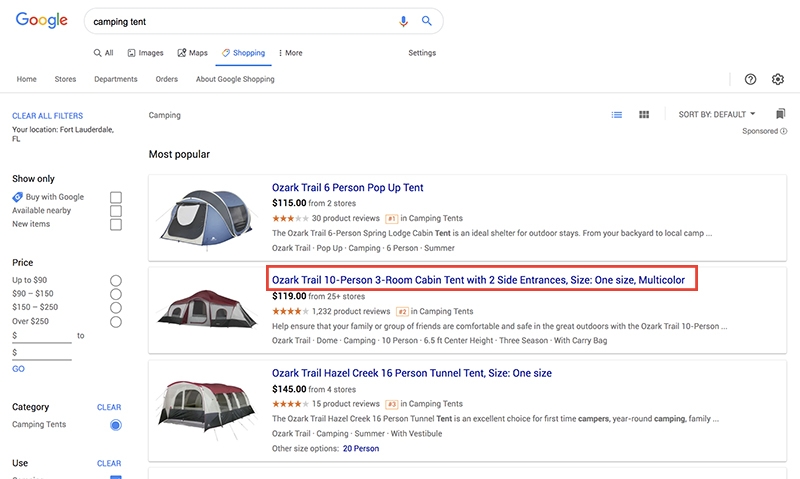 Naturally, the optimal title format depends on the product and industry. For example, for apparel, you may want to include the brand, followed by the product type, then the gender, a couple of keywords, the color and finally the size. Try examining some product title formats of top-ranking competitors.
Naturally, the optimal title format depends on the product and industry. For example, for apparel, you may want to include the brand, followed by the product type, then the gender, a couple of keywords, the color and finally the size. Try examining some product title formats of top-ranking competitors.
2. Always Include Visuals
Google Shopping is a very visual-driven format. Frankly, ads without product visuals are not going to be effective. Furthermore, low-quality images are probably going to hold back your ads more than you realize.
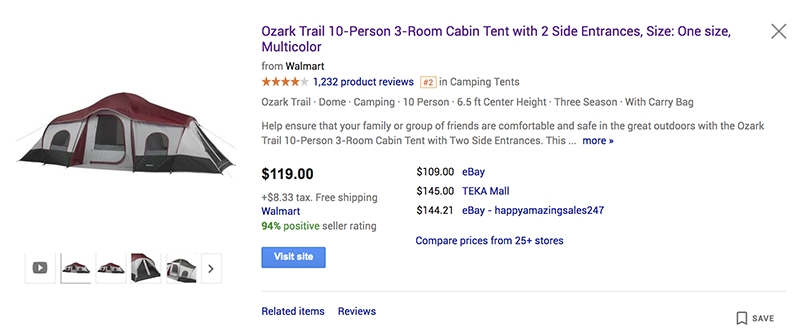 The most effective product imagery tends to be simple and clear. White backgrounds with just the product displayed are usually the right option, although sometimes using a model is the right choice for apparel. Of course, you also want to stand out. Something as simple as displaying a shoe on an angle can help. Be aware, Google will not display your product if the image is missing or if it does not meet the minimum image requirements.
The most effective product imagery tends to be simple and clear. White backgrounds with just the product displayed are usually the right option, although sometimes using a model is the right choice for apparel. Of course, you also want to stand out. Something as simple as displaying a shoe on an angle can help. Be aware, Google will not display your product if the image is missing or if it does not meet the minimum image requirements.
3. Optimize Your Product Descriptions
Similar to the titles, the product descriptions need to be information-rich and include SEO keywords. There is a 5,000-character limit for descriptions. However, this is much too long in most cases. Customers won’t read that much and getting close to the limit tends to look bloated and messy. Expect customers to read 1,000 characters or less.
 Make the most of the portion of the product description customers are most likely to read. Optimize the product descriptions to include well-researched and targeted keywords. This will help the ads rank better in search queries.
Make the most of the portion of the product description customers are most likely to read. Optimize the product descriptions to include well-researched and targeted keywords. This will help the ads rank better in search queries.
4. Use the Complete Targeting Toolset
There are a lot of ways to optimize Google Shopping campaigns’ targeting. You can include negative keywords to eliminate your ads from an irrelevant search. For example, you may be selling ping-pong balls but searches for other sports-related balls are showing you product. By creating negative keywords you help prevent your ads from showing for unrelated searches and reduce wasted spend.
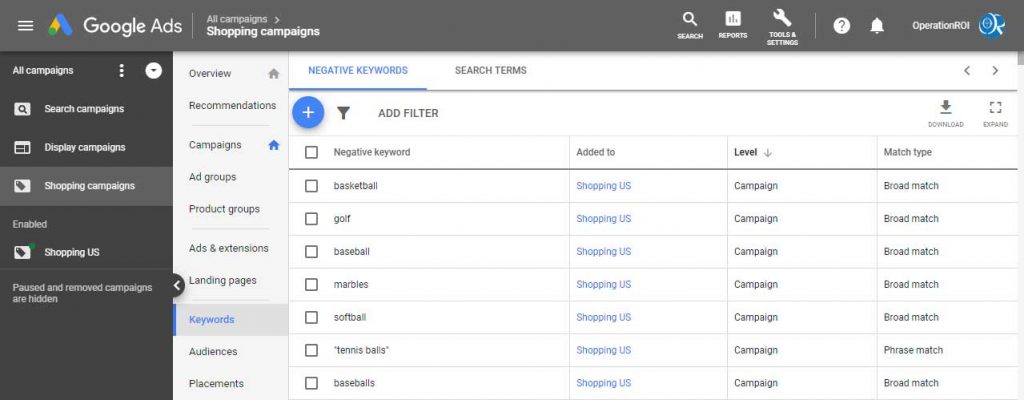
Similarly, you can prioritize your campaigns to make better-converting product groups take preference.
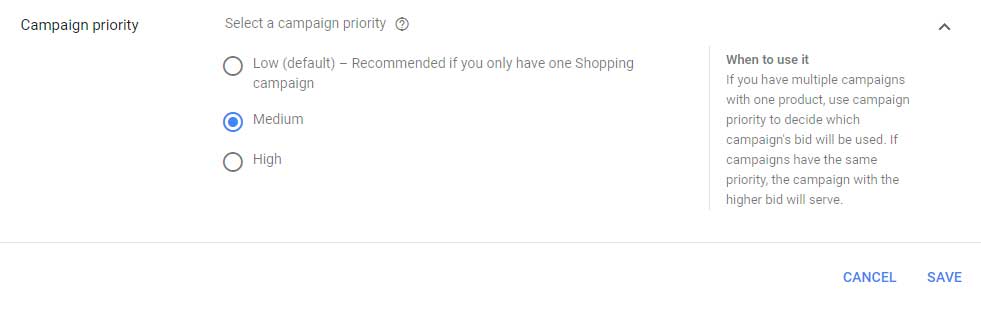
Geo-targeting can be a powerful tool as well. You may find that your products convert significantly better in Georgia. So, you likely want to adjust your bids based on location or even have a campaign focused specifically on Georgia.
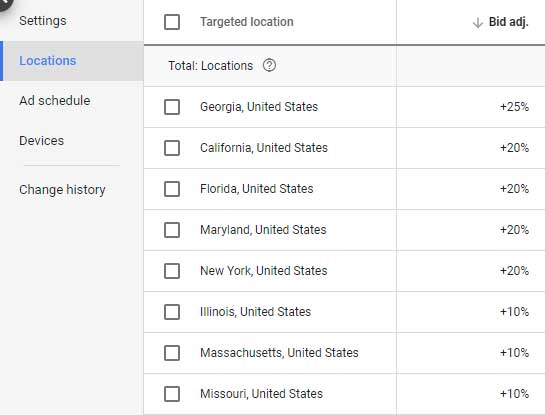
Similarly, day-parting lets you target by time of day. If your ads convert better in the mornings or on Wednesday’s, you can optimize for different parts of the day and week.
5. Boost and Suppress Products
You are likely bidding on your Google Product campaign ads as a whole or in product groups. However, you may find that certain individual products are winners or losers. You can suppress a product ad to avoid spending on a product that just isn’t performing.
One way to increase exposure is by boosting bids on individual products. A popular strategy for isolating better selling products is by building Single Product Ad Groups. Suppressing products, adjusting bids, and segmenting products are all great ways to minimize your losses and maximize your conversions.
6. Leverage Automated Bidding Strategies
Google offers some tools for automated bidding. You can set up automated rules that optimize for things like more clicks, greater conversions or a target return on an ad. These strategies are a little more complex than basic bidding on Google product campaign ads. However, they let you run on autopilot. It is a powerful way to take advantage of opportunities, even when you aren’t directly managing your campaign.
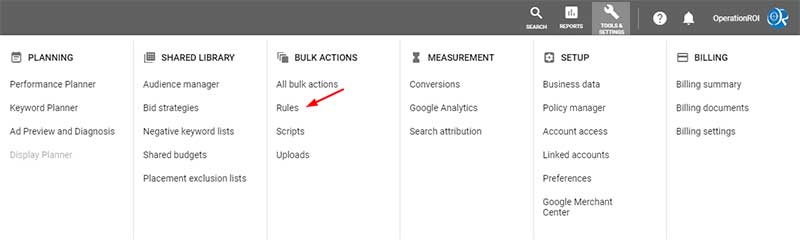
7. Analyze Your Product Segments
Some product categories or certain brands may sell with consistency, whiles others may sell once a year. Analyze your performance by brands, categories or by using whatever segmentation makes sense for your products. Chances are you will find some revealing trends about what people are interested in buying. You can then optimize your campaigns around those brands or categories that tend to draw attention and sales.
Looking at your metrics is an essential way to make Google Shopping ads better. For example, by analyzing the performance by brand in the Reports > Predefined reports > Shopping > Shopping – Brand you will most likely find valuable data points.
8. Only Use the Right Networks
Your Google product campaign ads can appear in a few different places, identified by networks. They will always appear in Google Shopping searches. However, they can also be displayed on YouTube and Google search partners. You may want to exclude these networks from your campaign. People browsing those sites are less likely to be shopping for your products.
9. Understand Competitors
Check out the ads being run by your competitors. More importantly, take a look at the competitive insights Google offers to see how you stack up in comparison to other sellers. If you are lagging behind, you may want to examine how your ads differ and why they may be less effective.
10. Try Showcase Shopping Ads or Google Shopping Actions
Showcase Shopping Ads ads are a new type of ad offered by Google that appear at the top of broad, non-branded searches. A large number of shopping searches are fairly generically-worded. So, taking advantage of Showcases can help get you in front of that audience. Additionally, this type of ad is very visually-focused. It can be a great way to catch the eye of a potential buyer.
Another option is Google Shopping Actions which provides a faster and simpler way for consumers to purchase products. Instead of driving users to your website, Shopping Actions enables purchasing directly from Google.
Get the Help You Need To Sell More With Google Shopping Campaigns
These 10 tips to improve Google Shopping performance are a great starting place, but you may need a little more help to get the most sales possible. Google provides an official guide for building and optimizing Shopping Campigns, but even with their help it can be overwhelming. OperationROI provides marketing management services to e-commerce businesses. Our Google Shopping Management services will help you optimize Google Shopping campaigns. Contact us today to learn more.
Learn More About Our Google Shopping Management Schedule A Call Today